The following designs are made by students
Form 2 Scatch Project 2020-2021
2A 1 Funny Ghost
_頁面_1.jpg)
_頁面_2.jpg)
_頁面_3.jpg)
The game is write about the ghost is playing and the girl(Avery Walking) is not let the ghost play.That's why the score will be deducted when the ghost touches the girl. So when the ghost play secretly and hatch plots face, the score will be added. And the ghost is moved by the micro:bit and it add some stem concept. Hope you enjoy the game!
2A 2
.png)
(1).png)
.png)
2A 3
.png)
.png)
2A 4
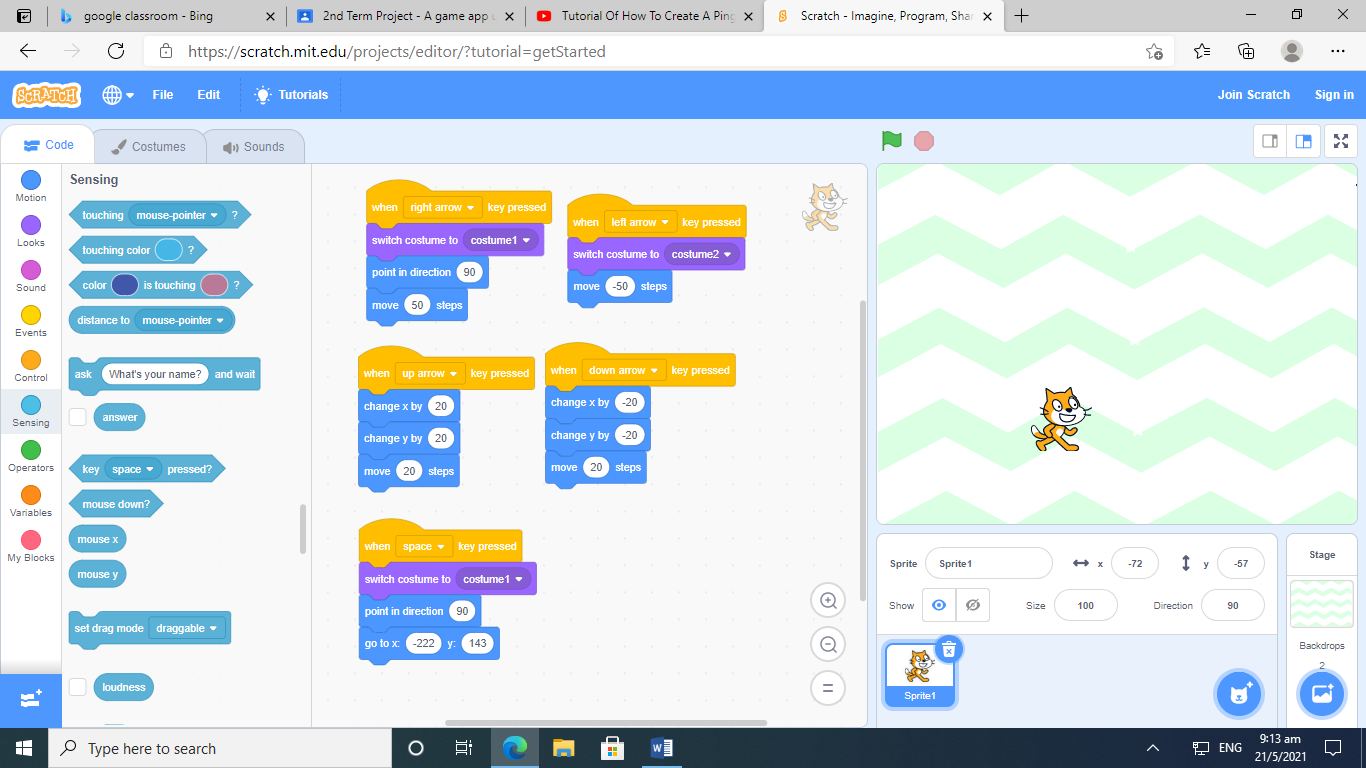
2A 5
.png)
.png)
.png)
.png)
.png)
.png)
.png)
The game I designed can be controlled by Microbit or played directly. When the game is in progress, the bread and beachball will land randomly. We can use the mouse or any method to move the dove to the bottom of the bread and beachball, so that it cannot fall to the bottom red line. Once the dove is the same as these two Falling objects hit each other and get 10 score. However, if the dove fails to pick up the two falling objects, the score will be reset to zero and a prompt will be issued to terminate the game after two seconds.
2A 6
.png)
.png)
.png)
.png)
.png)
.png)
.png)
.png)
.png)
.png)
2A 7
.png)
.png)
2A 8
.png)
.png)
2A 9
.png)
.png)
2A 10
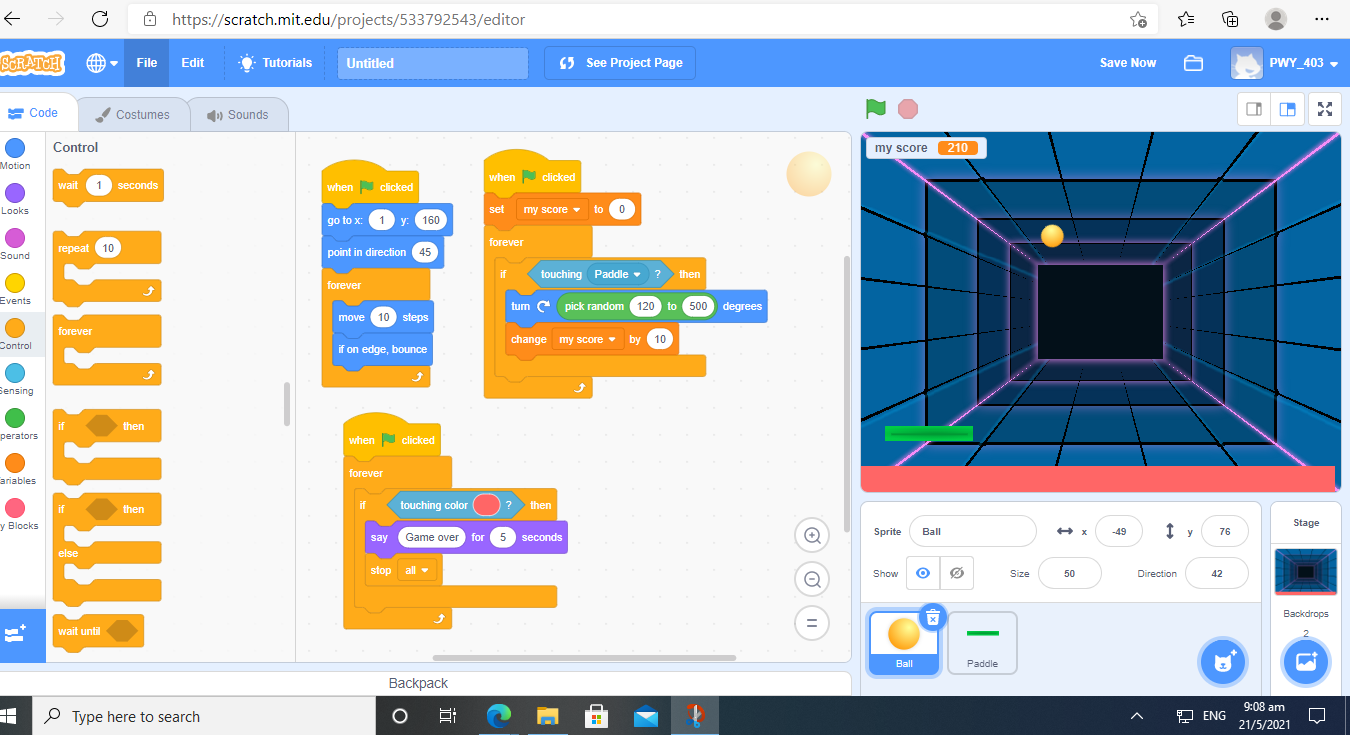

2A 11
.png)
.png)
2A 12
.png)
.png)
.png)
2A 13
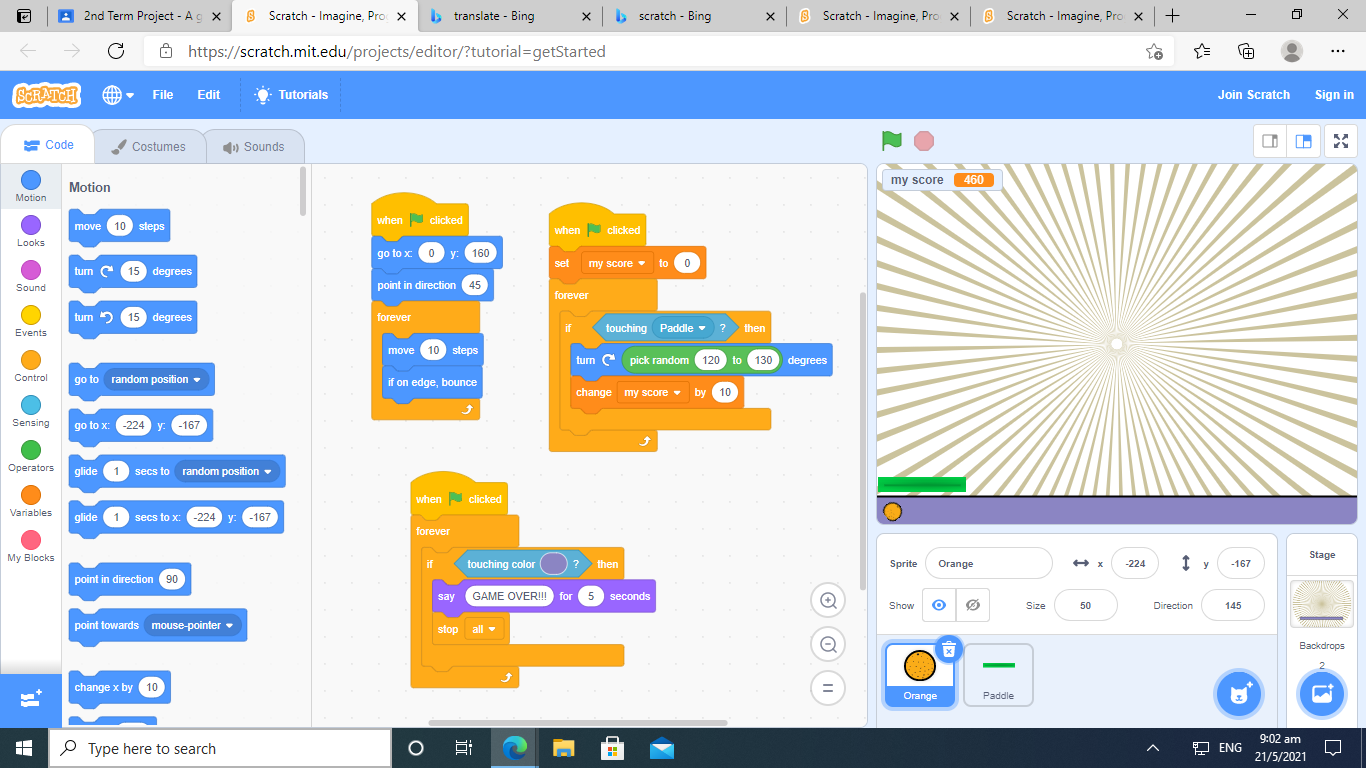
2A 14
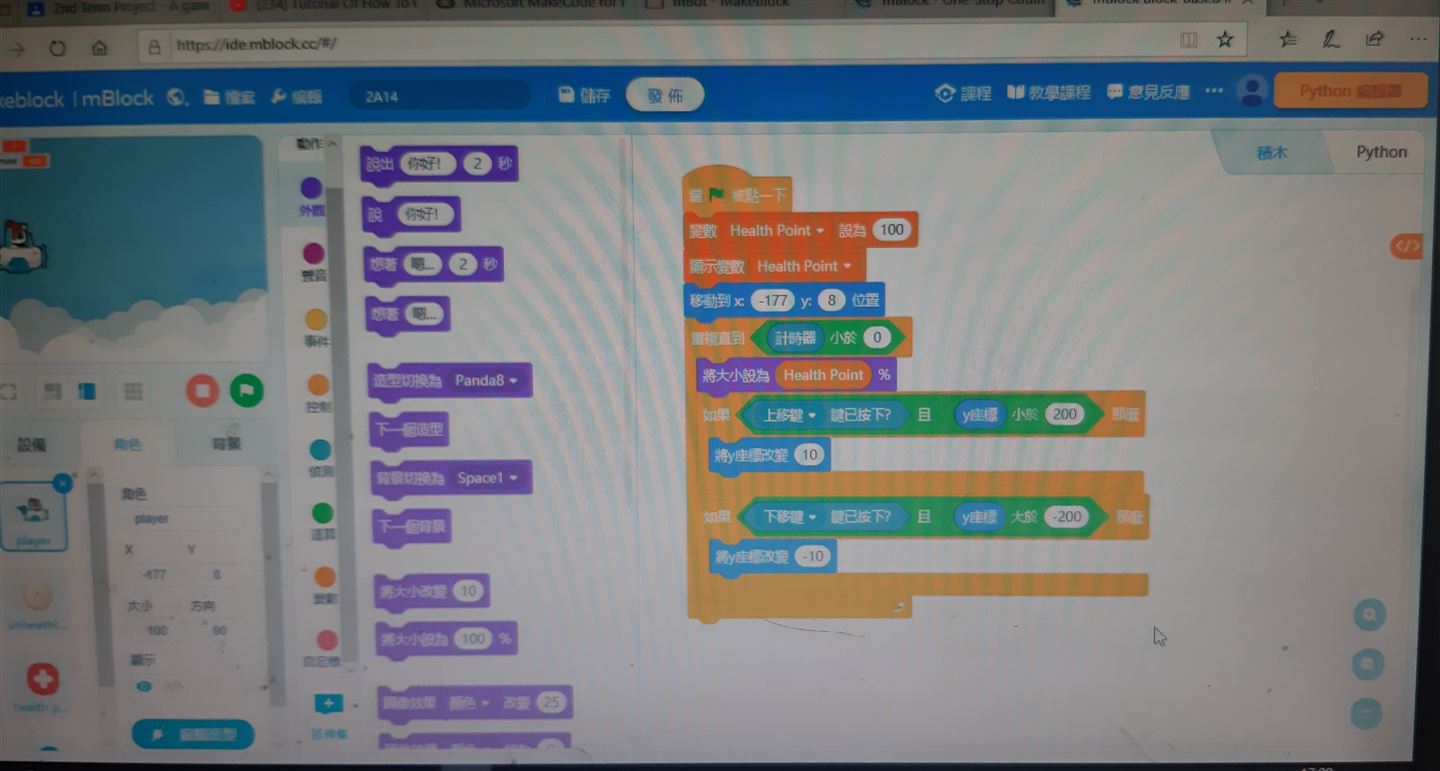
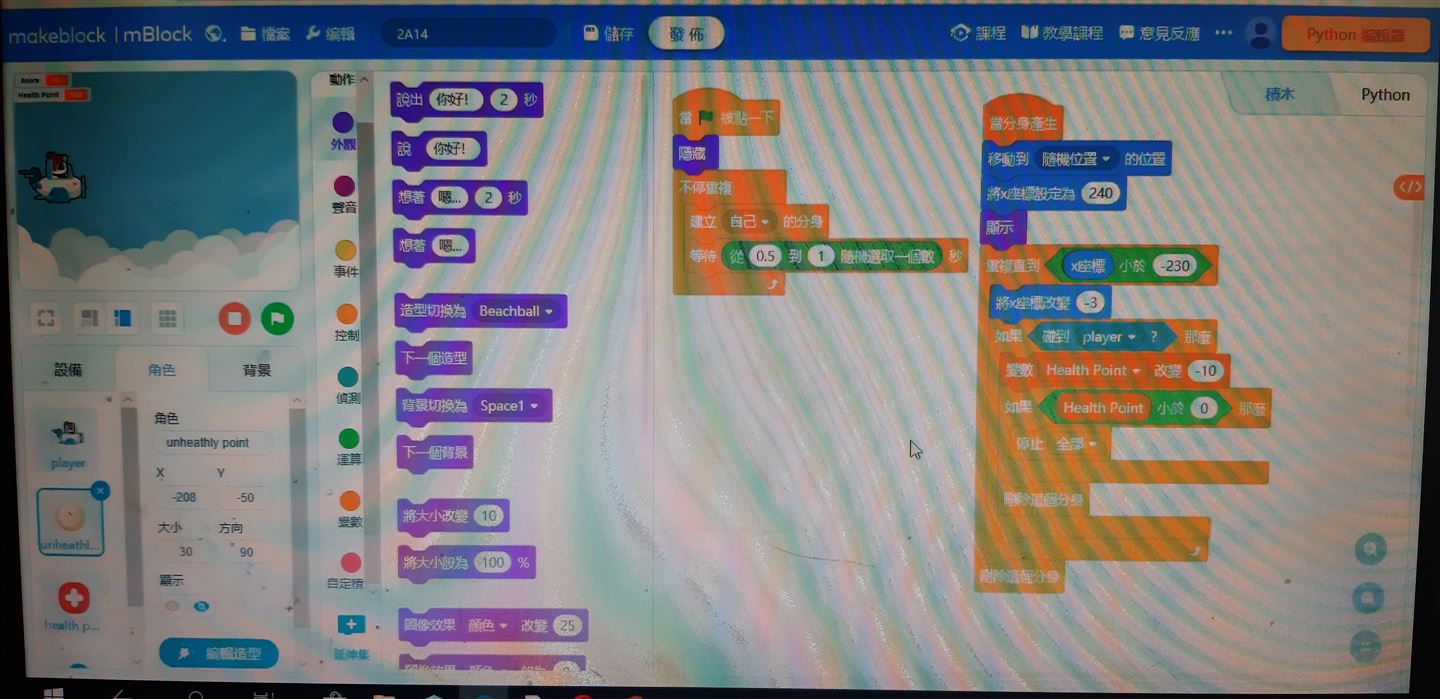
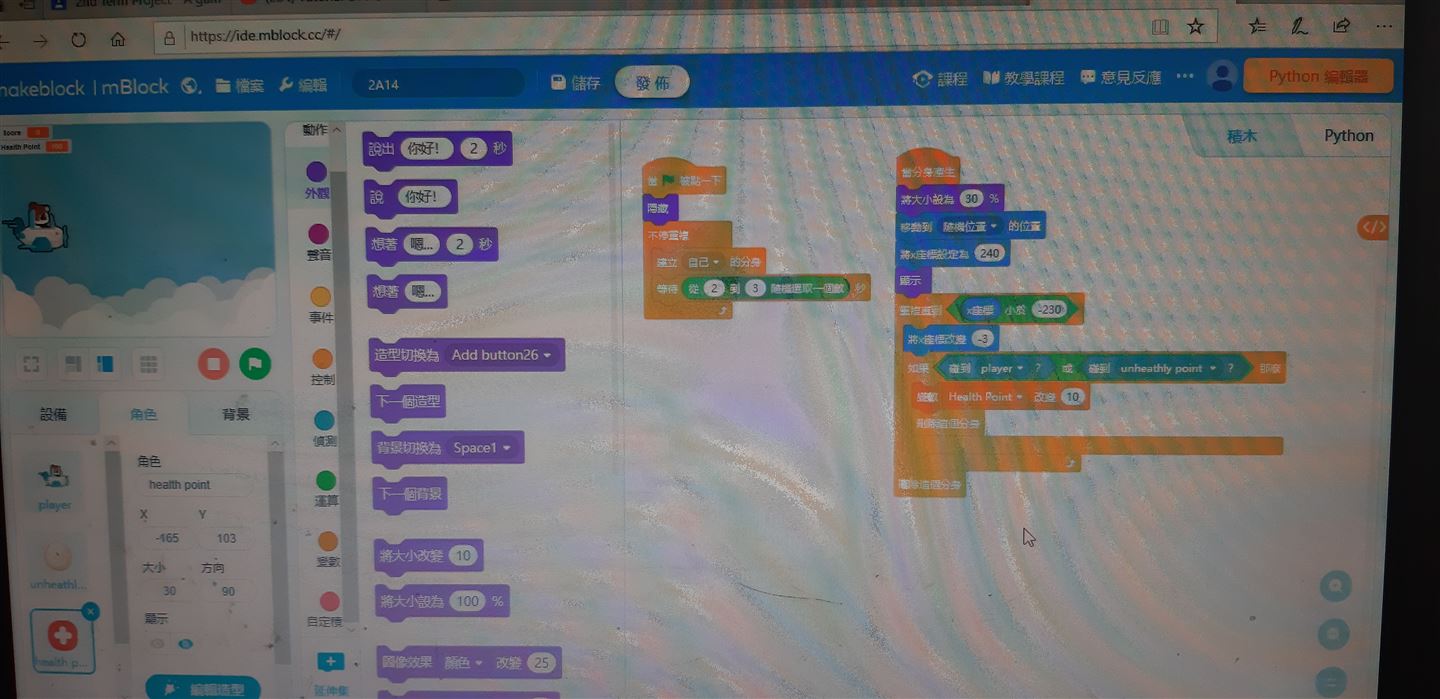
This game we need to move the 'player' to teach the 'health point' when you teach it, will add 10 health point and we also need to keep 'player' don't teach the unhealthy point because if you teach it, will decrease 10 health point.When the health point become 0 mark, the game will be end. The idea of the game came from the network.
2A 15
.png)
.png)
.png)
2A 17 A Cat Catching Game
.jpg)
.jpg)
It's a sunny day putside.You can see grass,blue sky and a flying cat! No one knows where it came from but you should catch the cat before it's head get crashed by the floor.Try to catch it as many times as you can.
.jpg)
.jpg)
.jpg)
Coding for cat
The cat will appear on the sky and look for help by speaking when the game start.The cat will then rotate around randomly so the game become more difficult.
Coding for player(the man)
The man will appear and start a communication with the cat.Player can control the man to move to left or right by Microbit.
Coding for backdrop
When green flag clicked,the game will show you the title screen of the game.You may press any button on your Microbit to start the game.Then you will see the in-game backdrop.
2A 18
.png)
.png)
.png)
.png)
.png)
.png)
This game is about the fruit will automatically drop, you must get those fruit by a bowl, when the fruit is getting by bowl, you will get one score, but if it drops to ground, the score will minus one. When you get 15 scores, you will win and the background will change, but you have -3 scores, you will lose, and background will also change.
2A 20 A Very Cool Ball Catching Game
.png)
.png)
.png)
.png)
.png)
Inspired by the Pong game. All codes are rewritten.
2A 21
.png)
.png)
I create a table tennis game. It is very simple to play and it can play with Microbit.
The rules are easy to understand, you need to use the paddle to hit the ball and you would receive scores when you hit the ball. But when the ball touches the red line, the game would end. So try to get more scores as you can.
2A 22
.jpg)
.jpg)
My design inspiration comes from boxing.When character 1 touches character 2 it will get one mark. And also when character 2 touches character 1 then it will get one mark.Each character has its special skill.Such as Retro Robot its size can turn bigger and thinner.Robot can go up and down.
2A 23 Avoid the obstacles!
Introduction: Control the car to avoid any of the obstacles! Don't get hit!
.jpg)
When the screen is touched, any keys or buttons are pressed, the screen will lift up and start the game. When the game is over, the screen will go back down with a line of text which says 'You lose!'.
.jpg)
.jpg)
.jpg)
When the game starts, the rock will change to the next costume. Then, it will keep cloning itself in different ways. Then clones will keep falling until they touch the ground. This process will repeat and repeat.
.jpg)
.jpg)
The car can be controlled in different devices. If the car touches the rock, it will play a series of animations and the game will end. If the car touches the edges, it will be teleported to the original position.
.jpg)
The line will keep cloning itself repeatedly. The "y" axis of the clones will be changed by -10 until they touch the ground. The clones will be deleted when they touch the ground.
.jpg)
.jpg)
The buttons are for controlling the directions of the car. They will be hidden if the system detects that the users are using micro:bit or computers as controlling devices.
Graphics design:
.jpg)
.jpg)
.jpg)
2A 24 Bear Eat Donut
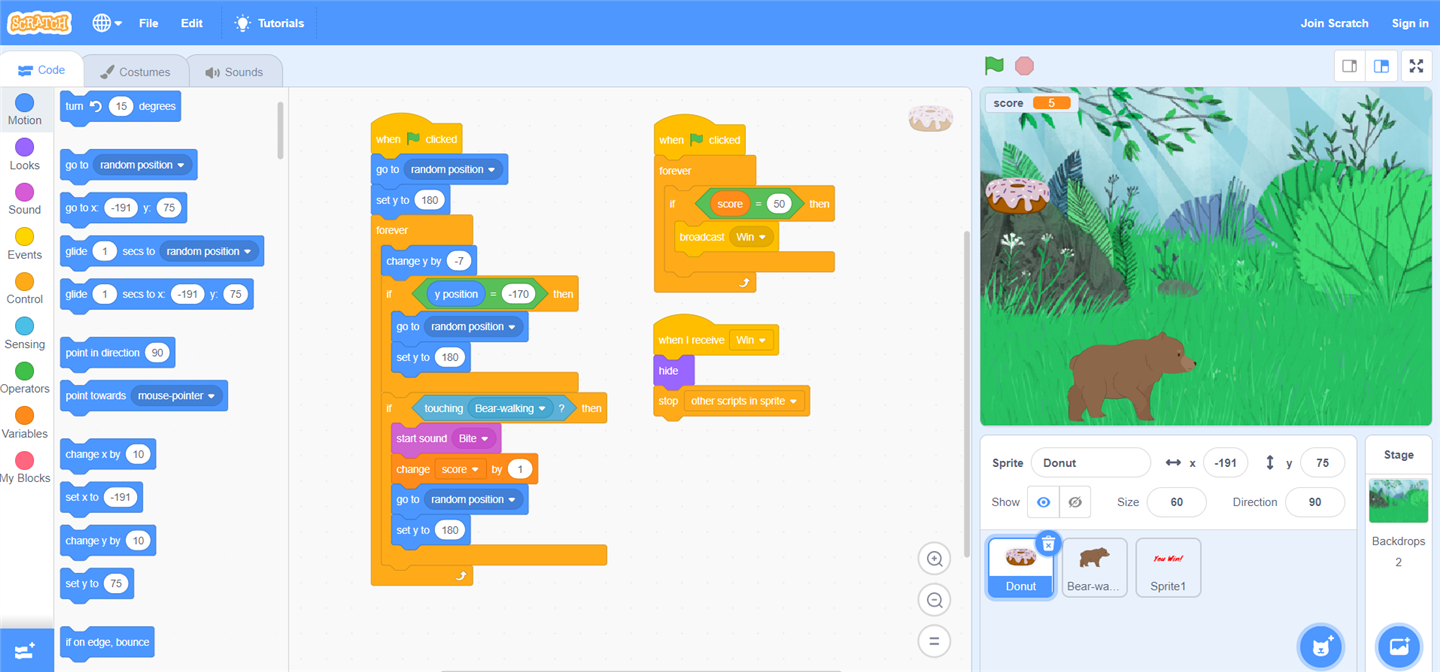
.png)
.png)
This game called “Bear eat donut” is a game that the player control the beat to help it eat the donut.In this game,player need to press the ‘right key’ and the ‘left key’ to move the bear.The donut will flow from the sky randomly and the player need to move for eat it.When the bear have got the donut,the system may give a sound and add 1 score.The game will end with ‘You win!’ show on the screen when the player get 50 score.
2A 25
.jpg)
.jpg)
.jpg)
.jpg)
2A 26
.png)
.png)
2A 27
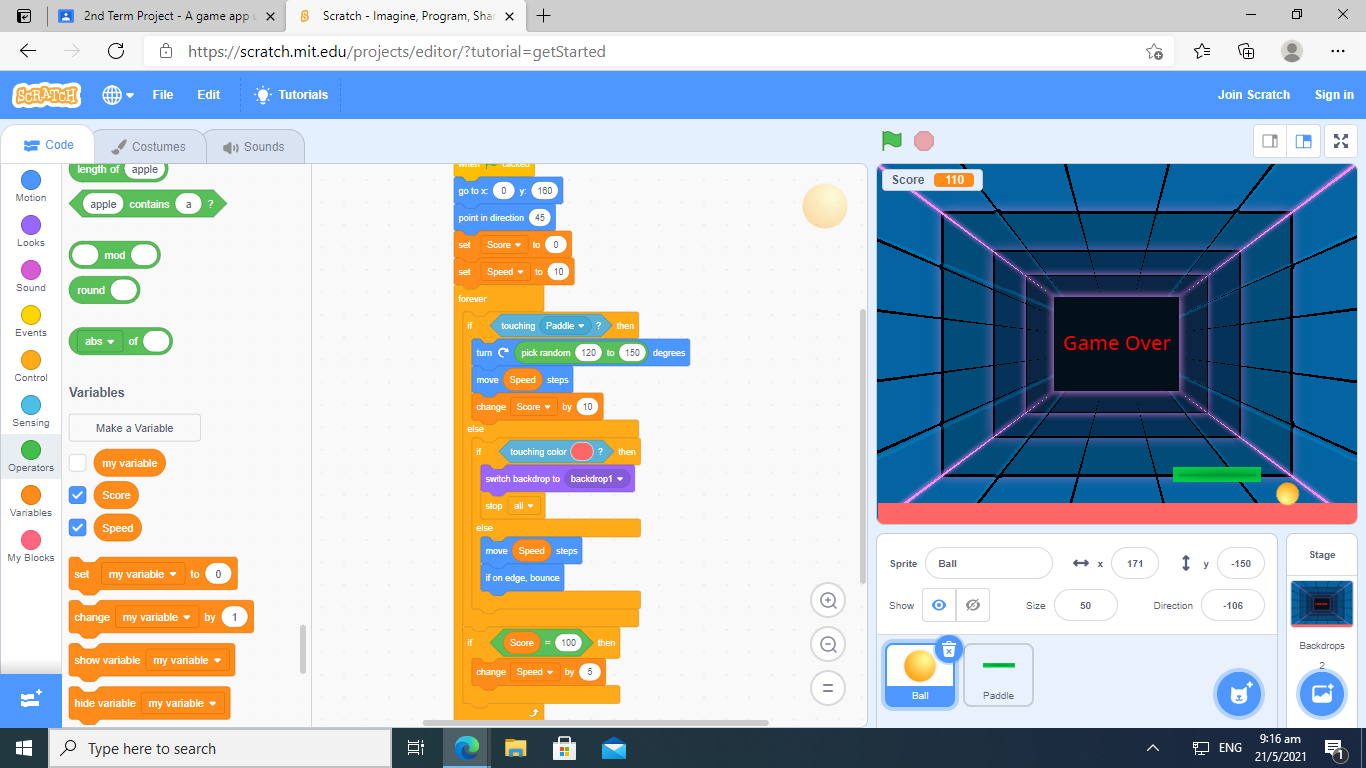
2A 28
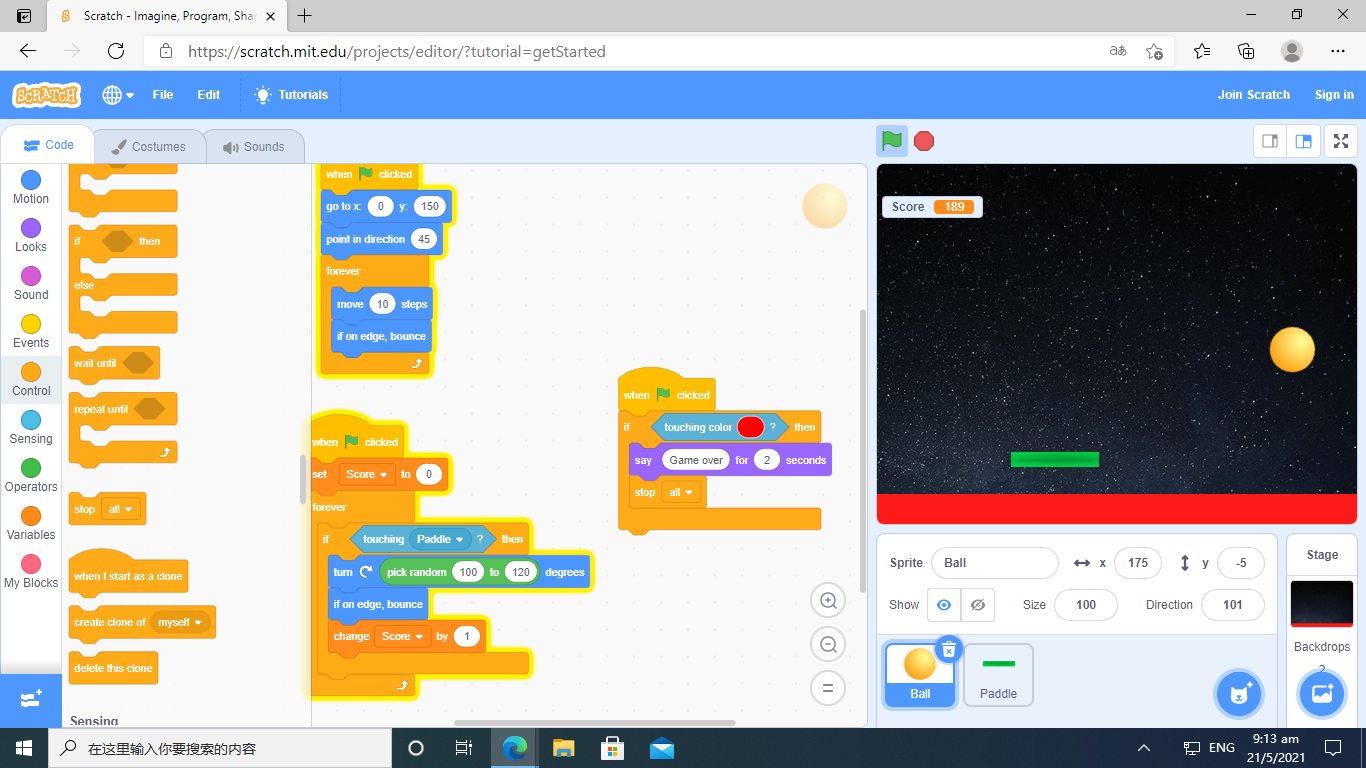
.png)
First, make a background of this game, such as a simple picture or photo.I choose a picture about stars. Draw a line to be a game over line . When the ball touches the line. The game will end and the ball will stop. Let the ball move in every direction and everywhere, set a block "if on edge ,bounce”in the ball. Make a“Paddle” to be the operation role , move the“Paddle”to touch the ball. Set a variable“Score”, when the game starts, the“Score”is zero. When the ball touches the“Paddle”, the“Score”will change variable to +1.When the ball touches to the game over line. The game will end.
2A 29

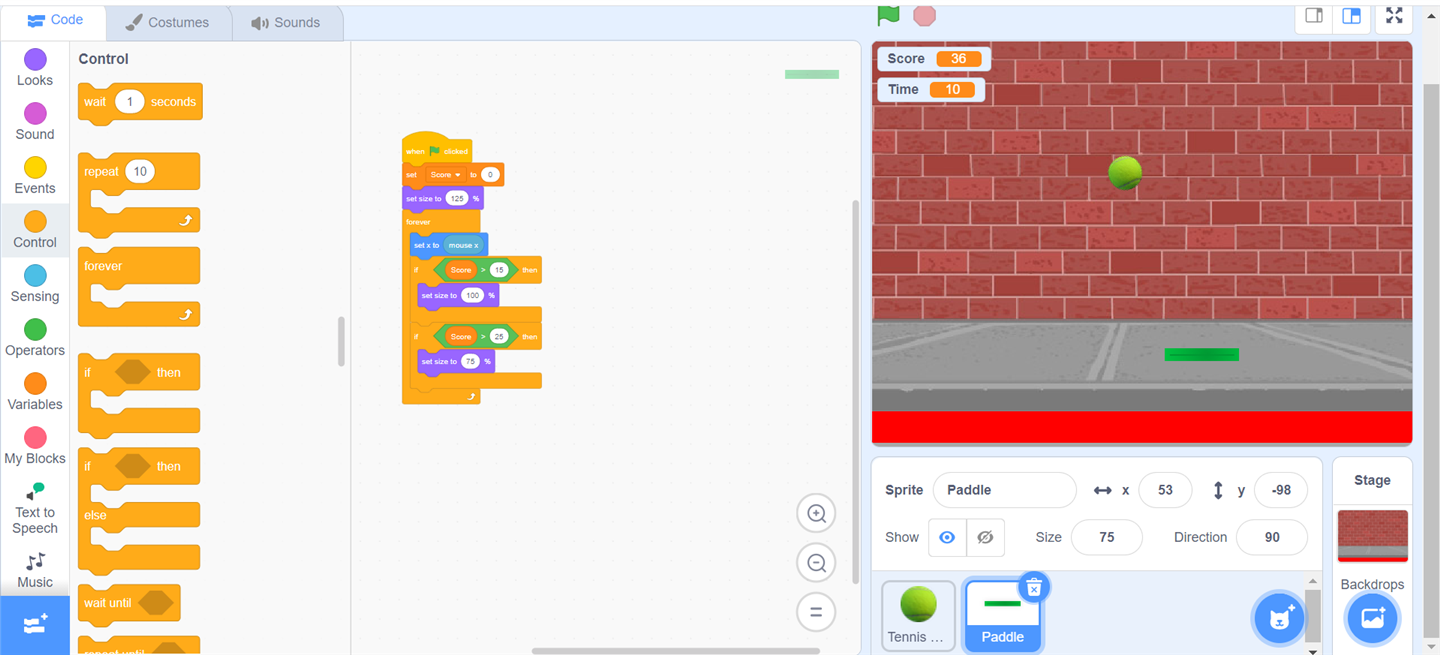
From the picture1,I just add the speed of the tennis when the score is increasing.It is more challenging.I set some sounds when the game starts,game over and the tennis hits the paddle.I set two timer.The first one is just for timing.The second one avoid the tennis in air too long, it can let the tennis go to other space.
From the picture2 ,the size of the paddle will be smaller when the score is increasing. It is more challenging.
2A 31
.png)
.png)
In this game,we need to use the plat to catch the floating ball. I change the control method, replaced the mouse to a,b button
2A 32 BounceThe Ball
.png)
.png)
The name of this game I have design called Bounce The Ball. Simply use the bottom of the chassis to bounce the ball up to earn points, but make sure it doesn't touch the bottom of the chassis or the game will end,each bounce adds ten points.
2A 33 Ping Pong Game
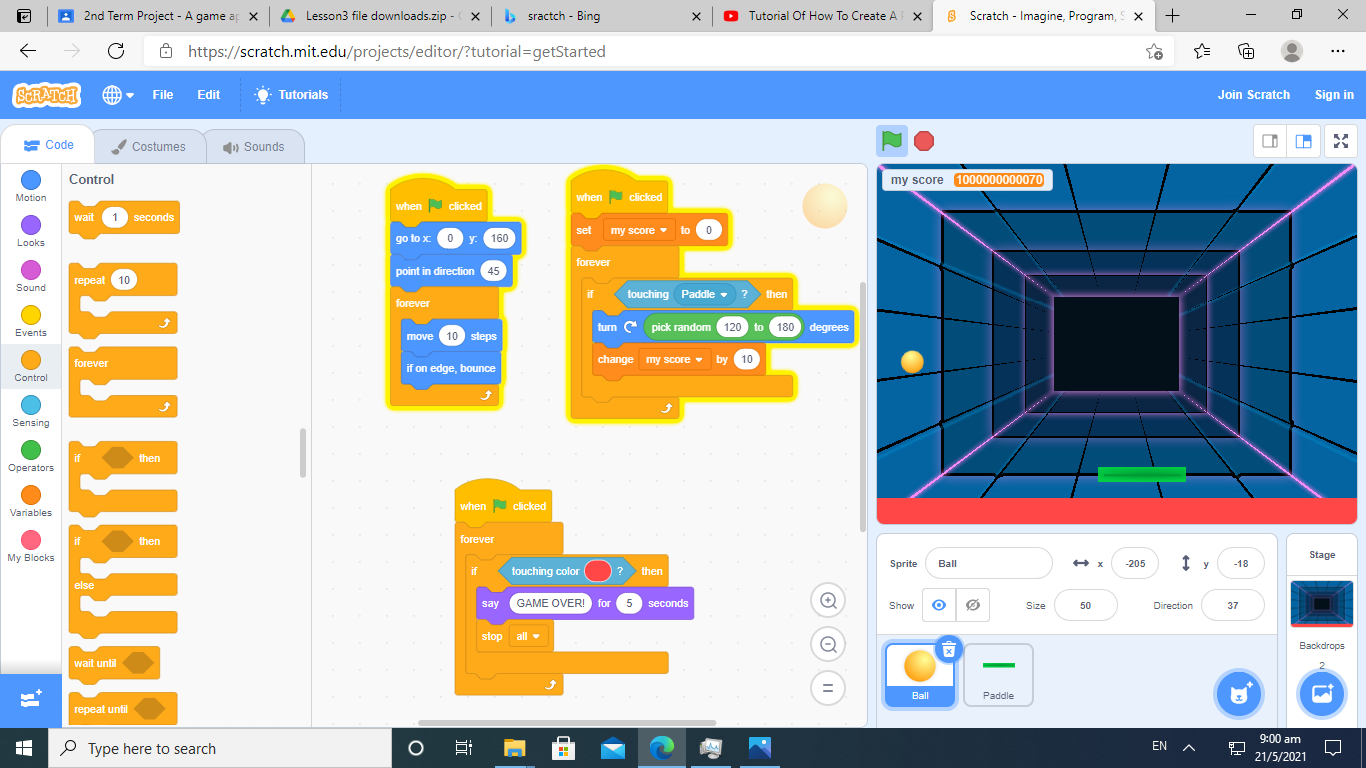
.png)
The game I designed is called Ping Pong Game.When the ball touches the paddle,the ball bounces and the score increases.If the ball touches the red line,then game over.It is a nice game for you when you are bored.
2A 34 Ping Pong Game
.png)
.png)
The game I designed is a Ping Pong game, When the ball is touch the paddle, my score will up 10 in every time.
2A 35 Ping Pong
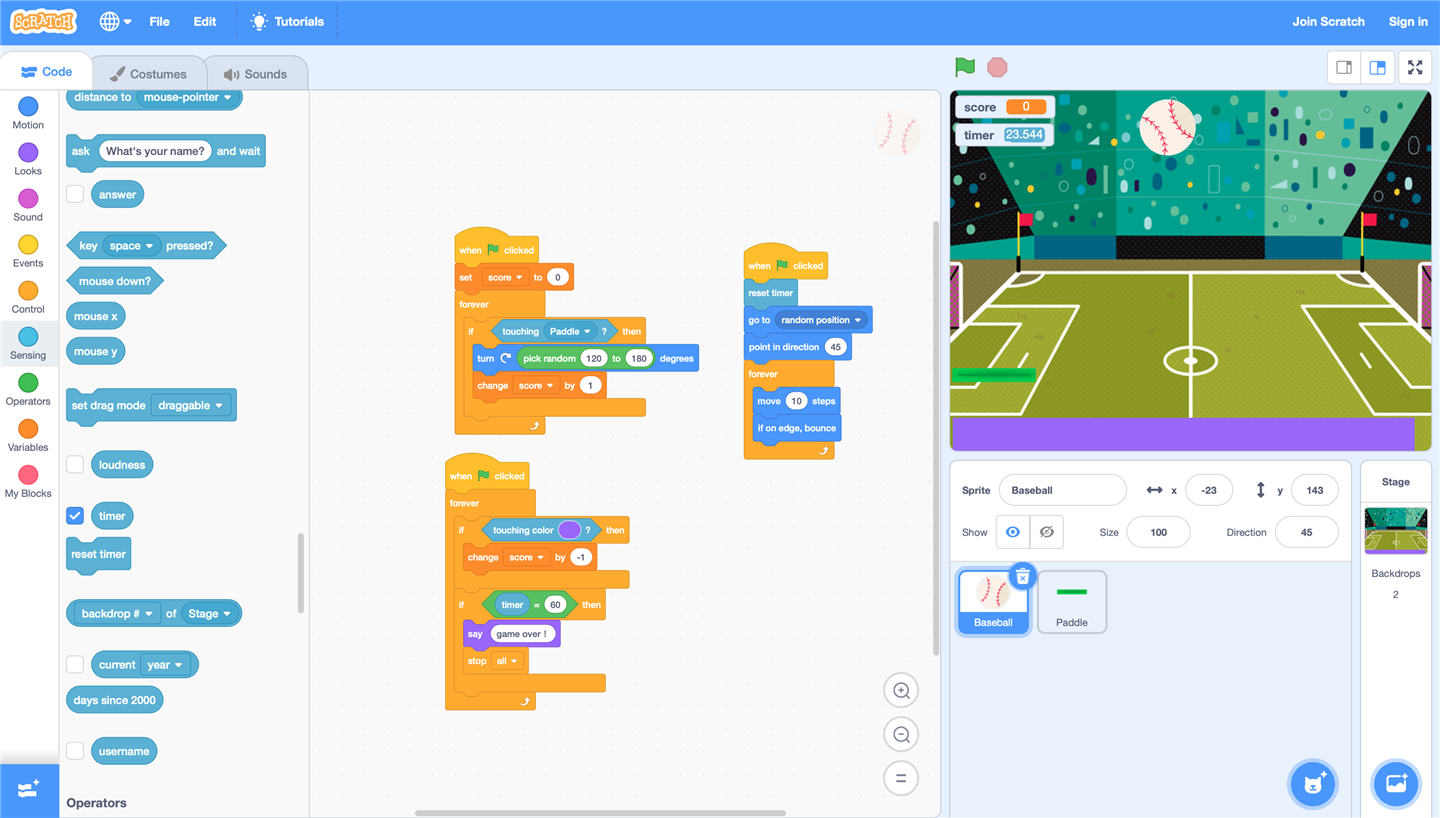
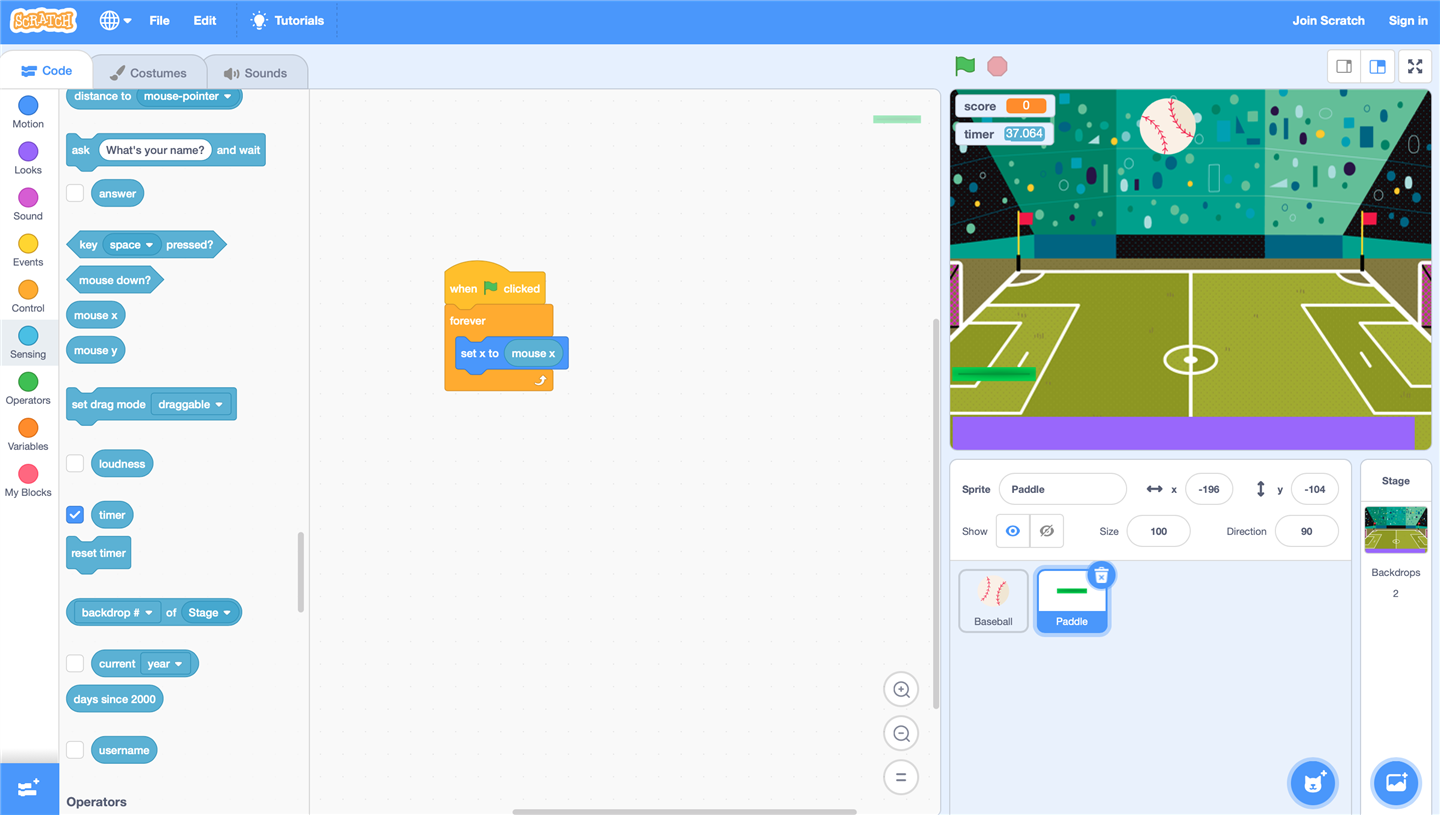
I created a game called Ping Pong. The player can use the mouse to control the paddle and hit the ball. And let the ball keep jumping and try to stop the ball from falling down. In the part of writing code, I also add a timer to calculate the time and set the time in 60 seconds. After 60 seconds, everything stops and the final mark is shown.
2A 36 Ping Pong
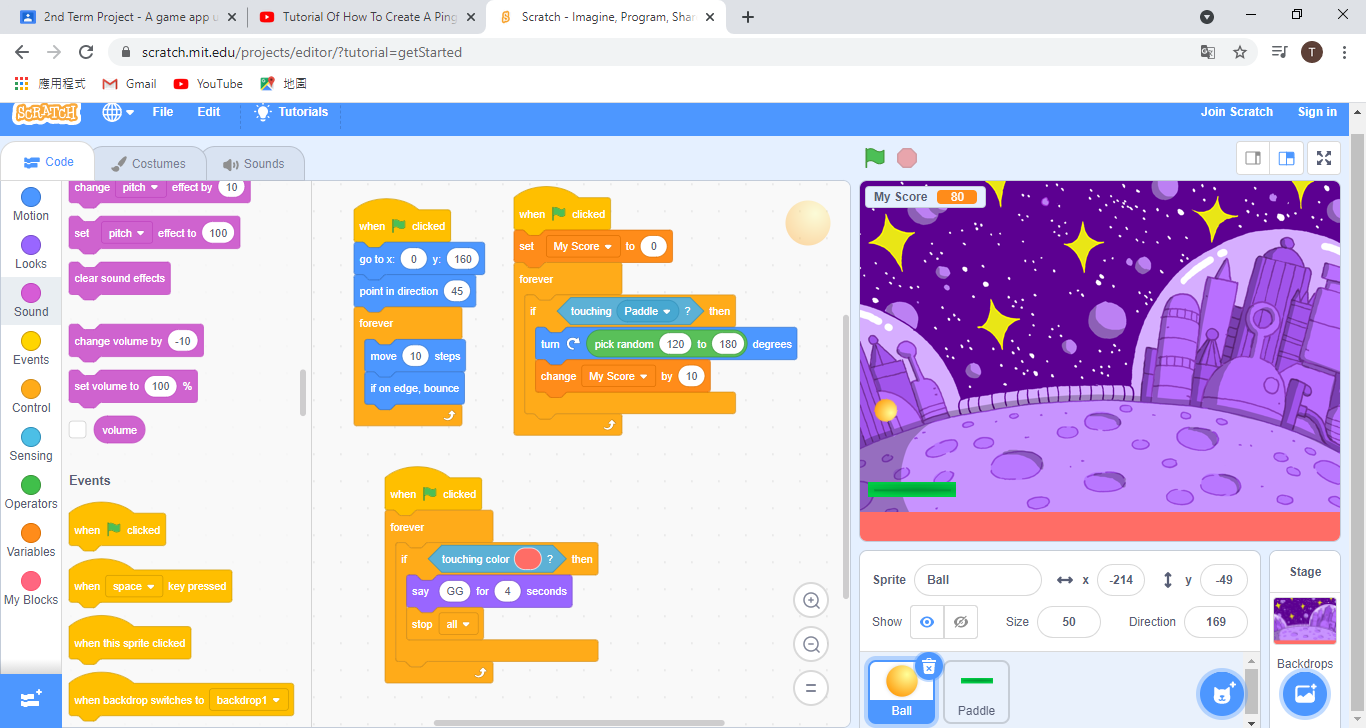
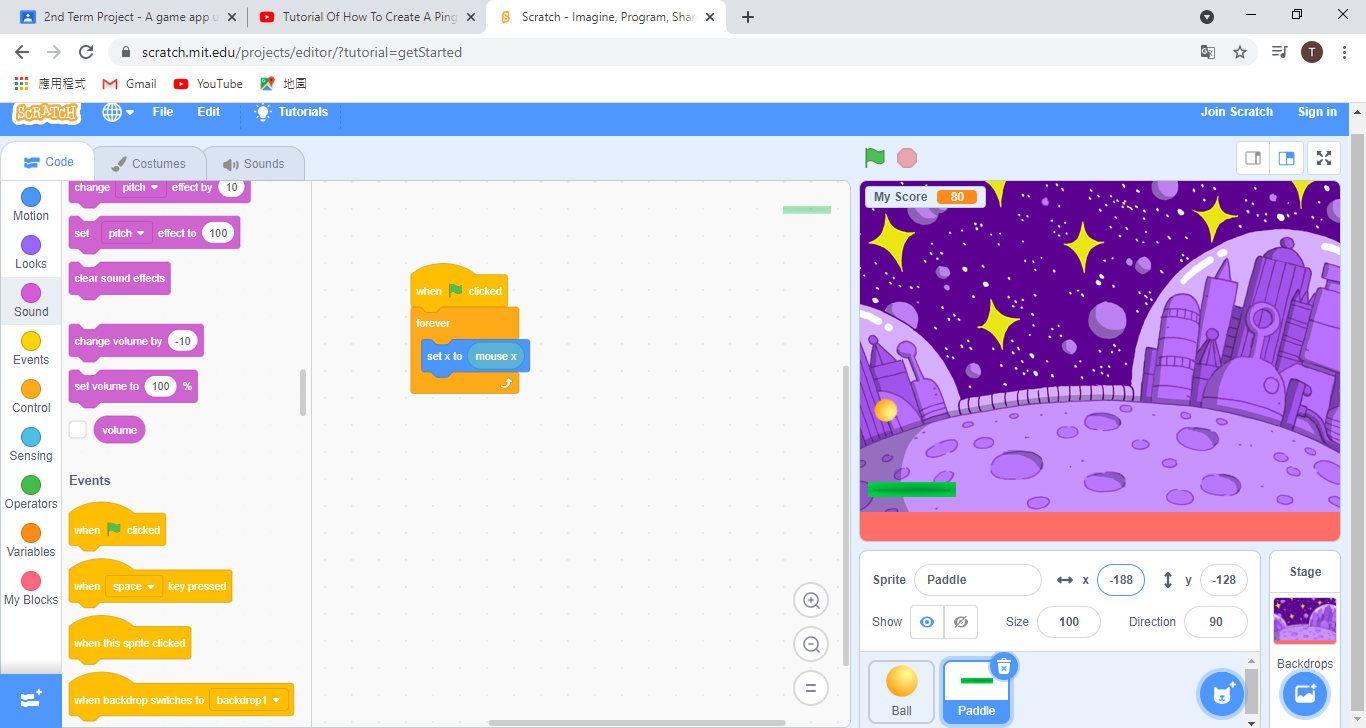
This game is called Ping Pong, it is fun and you can play anytime. In this game,you have to use the paddle to catch the ball and don't let it fall to the red side.